To check for updates on your Android device, follow these simple steps:
- Open the Settings app.
- Scroll down and tap on "System" or "About phone."
- Select "System updates" or a similar option.
- Your device will automatically check for available updates. If an update is found, follow the on-screen instructions to download and install it.
It's essential to ensure that your device is connected to a stable Wi-Fi network and has sufficient battery life before initiating the update process to avoid any interruptions.
In addition to regular system updates, manufacturers may also release security patches and software upgrades specific to their devices. Therefore, it's advisable to periodically visit the manufacturer's website or official support forums for any additional updates or announcements.
In conclusion, keeping your Android device's operating system up to date is a fundamental aspect of device maintenance and security. By staying vigilant and proactive in checking for updates, users can enjoy a safer, smoother, and more efficient mobile experience. So, take a moment to check for updates today and safeguard your digital world.


.png)
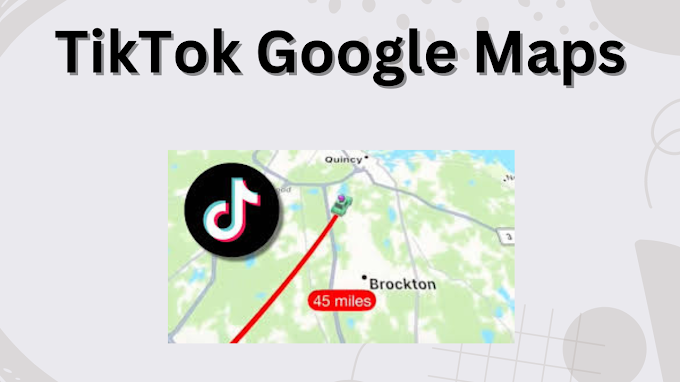

.png)
.png)


